Articles¶
Once an article is published you may need to make changes to it eg. uploading a new galley or tweaking the metadata if there is an error.
All published articles can be found on the Articles page under Back Content. The Article back content page lists both published and rejected papers. You can search and then select an article to edit.
Tip
You can also edit papers by going to their page and using the account drop down to select the Edit Article link.
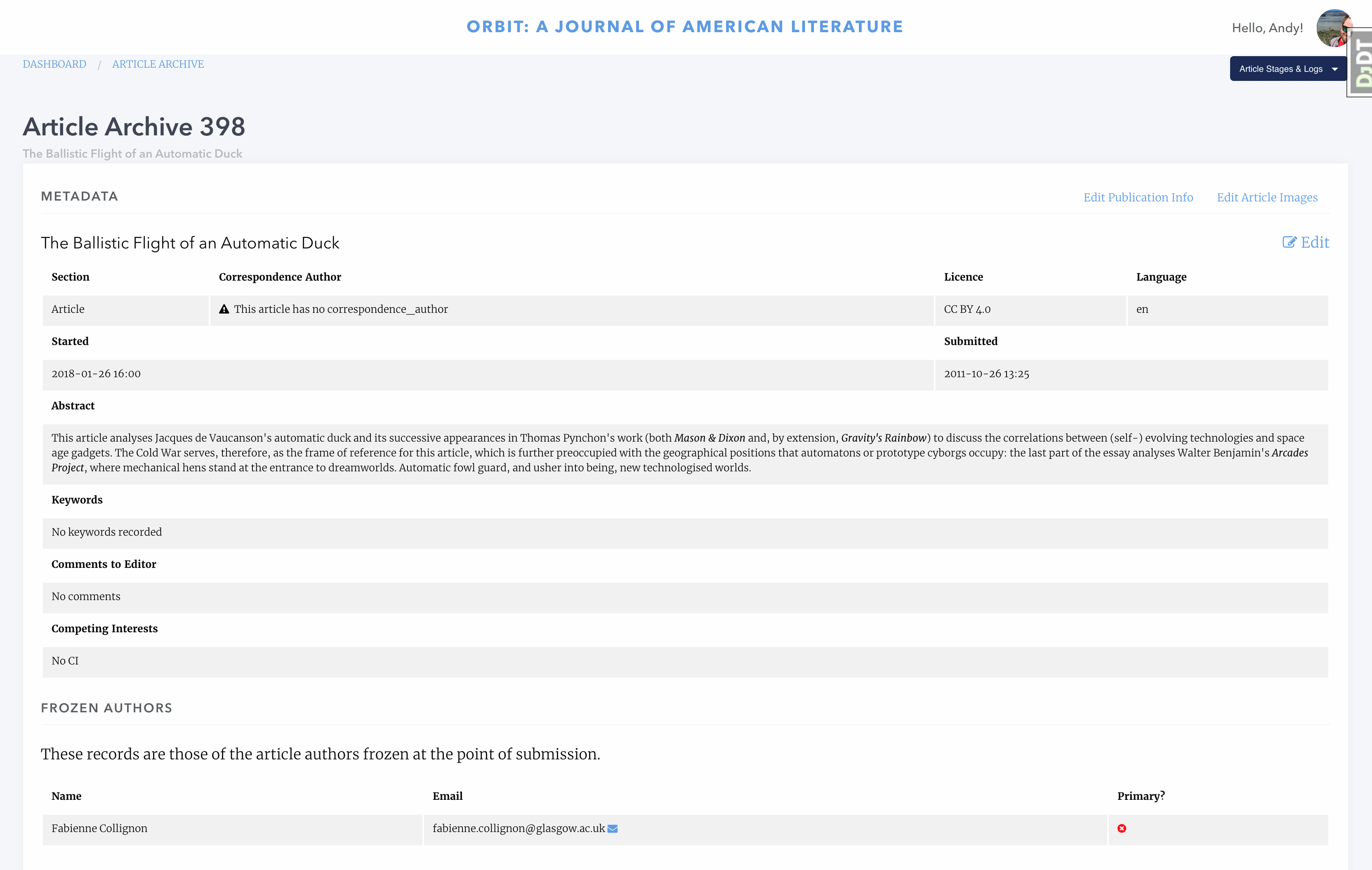
Top of the article archive page
From this page you can:
- Edit metadata
- Edit publication information
- Add/remove images
- Create Publisher Notes
- Manage identifiers
- Manage galley files
- Manage which issues an article appears in
Metadata¶
The first block of the page lists most of the article’s metadata. To change it you can press the Edit button.
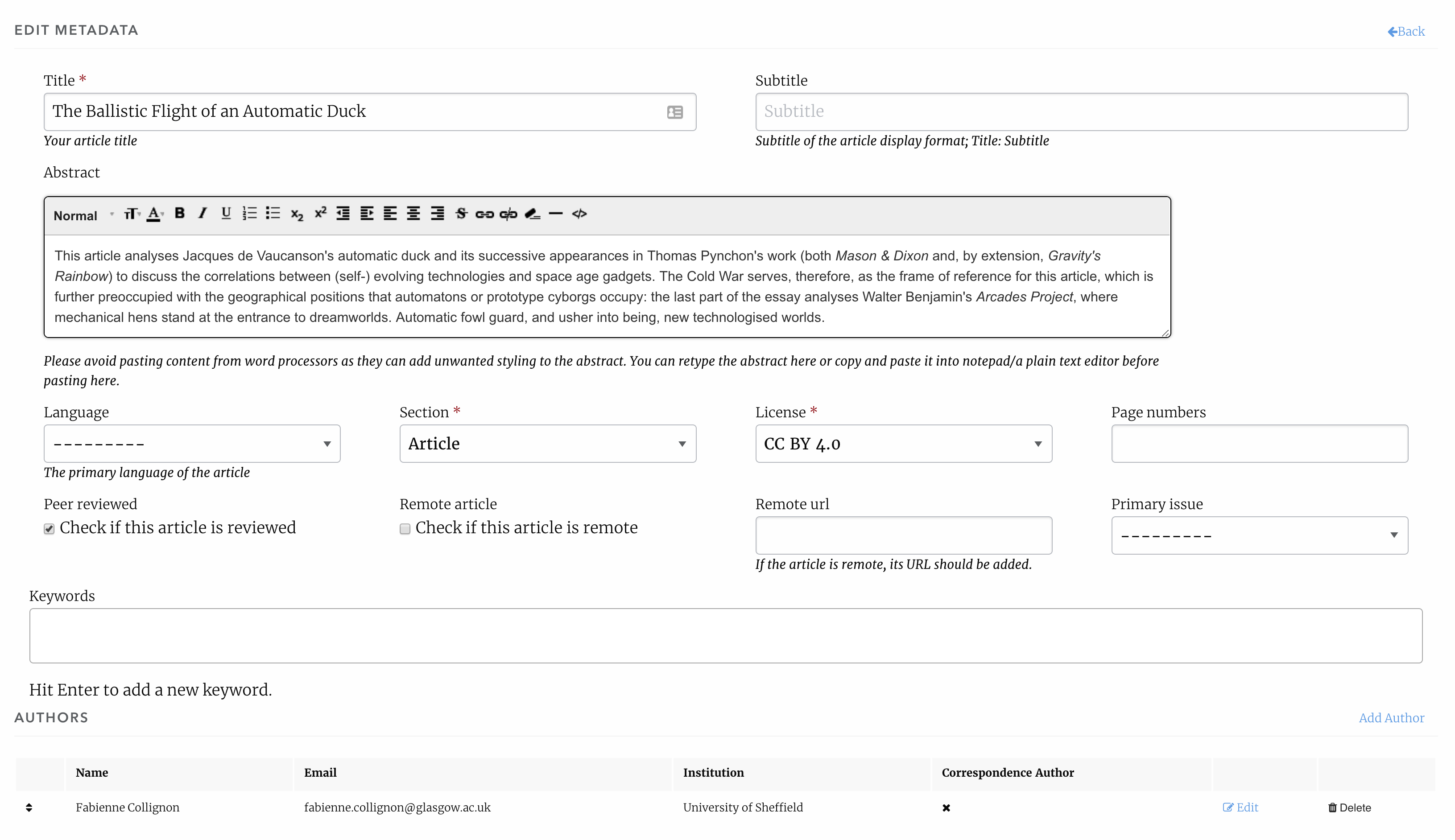
Top of the article archive page
Additionally you can make changes to the author records and re-order them as required.
Publication Information¶
The article archive page has a link to the Pre Publication page where you can make changes to any details there.
Images¶
Articles have two images
- Large image
- A large landscape image.
- Thumbnail image
- A small square image displayed next to the article on the Articles/Issue list pages.
- Meta image
- This is used on platforms like Twitter and Facebook when a link is shared, generally the large image is used but in some cases this needs to be overwritten.
Publisher Notes¶
Publisher notes appear on the article page below the abstract and how to cite block. These can be used to notify readers of small changes to the paper like a post-publication update to fix spelling etc.
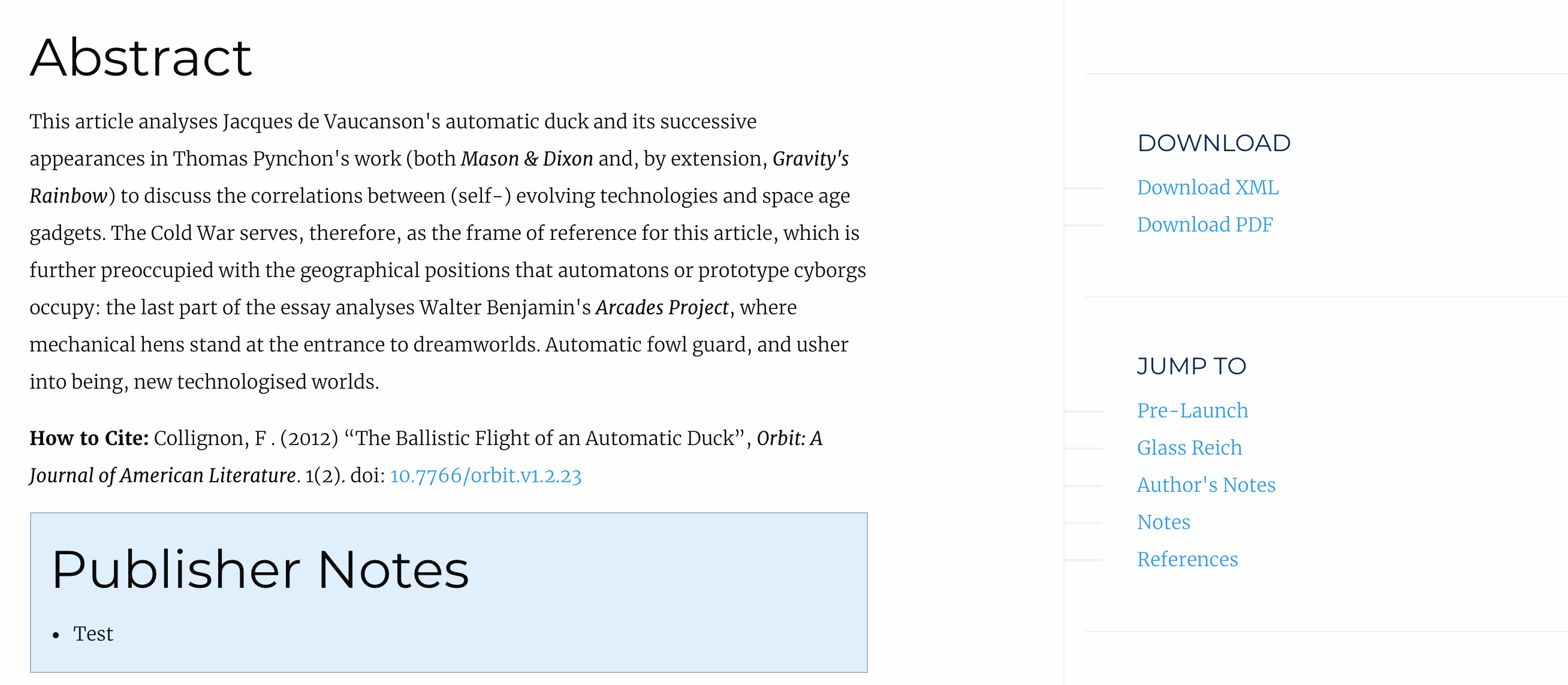
Publisher note on the OLH theme
Identifiers¶
Any identifiers such as DOIs are listed here and a link to manage them is in the top right of the block. From that link you can manage the identifiers.
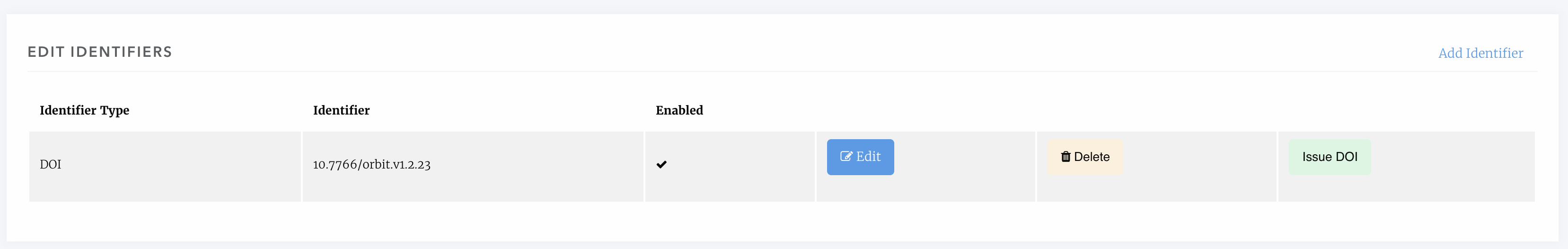
The identifiers manager
Warning
Janeway does not currently tell you if a DOI was deposited successfully, to do so you can test the DOI or check the issue admin system.
Galleys¶
Much like the Production page, the article archive allows you to upload new and replace old Galley files.
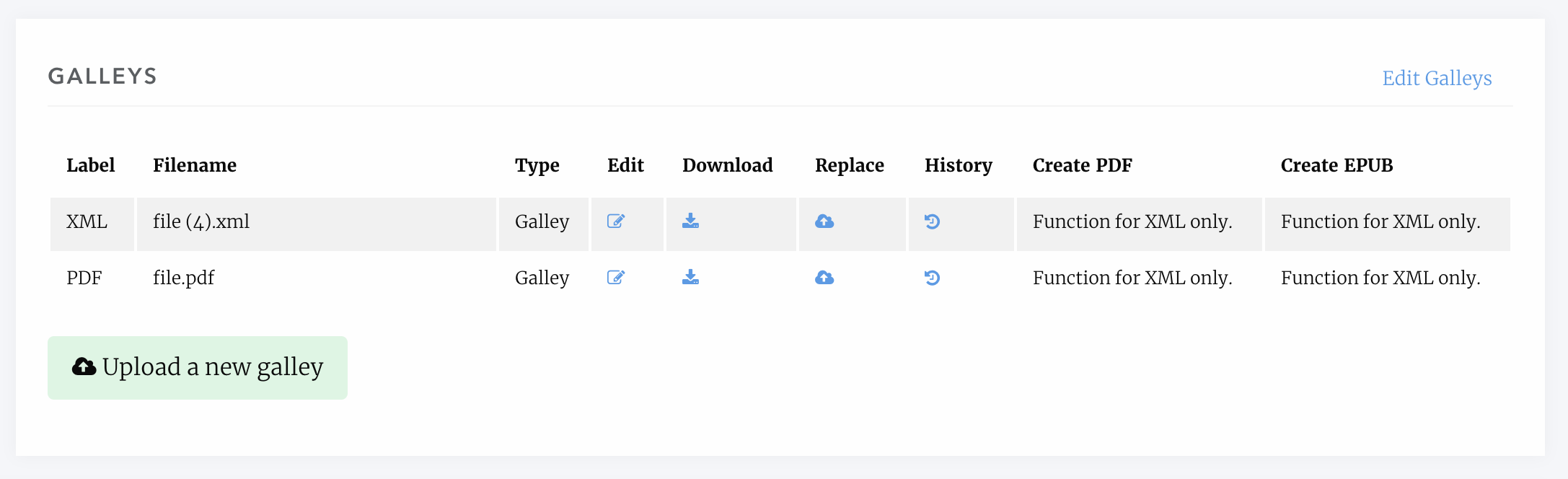
Galley manager block
Warning
Editing a galley will change how it is displayed. If making changes to a published piece it is recommended you add a Publisher Note alongside it.
Tip
The Edit Galleys link will take you to the Production page.
Issues¶
You can see the issues that an article is part of at the bottom of the Article Archive page. You can edit each of the issues or jump to the issue manager.

Archive issue block